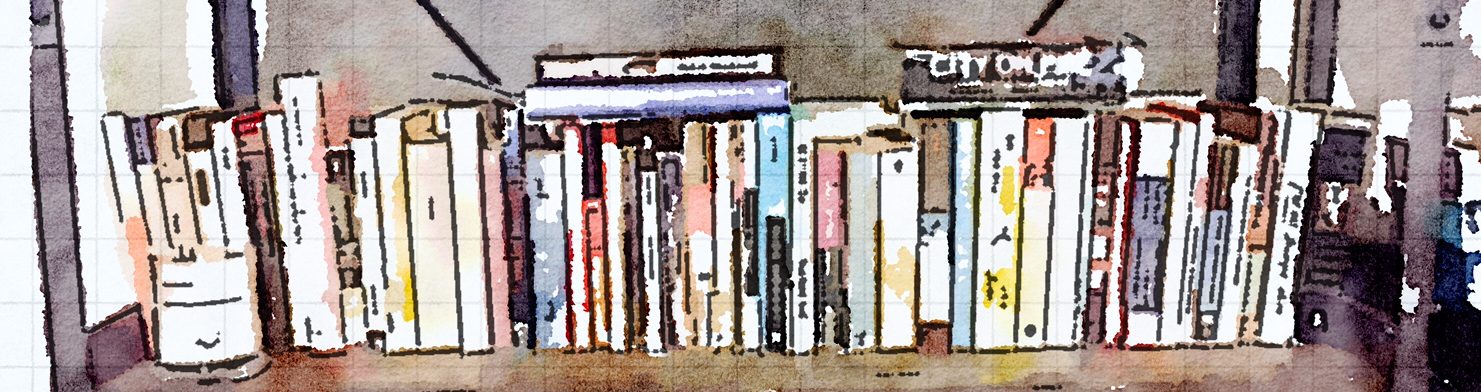First, a moment of silence for Storify…
I initially became aware of Storify as a platform to package and share Twitter threads but it wasn’t until a Digital Humanities course assignment required me to use it that I became aware of its full functionality. And its potential for teaching information literacy (especially info literacy as conceived by the ACRL’s Framework for Information Literacy for Higher Education). I wasn’t alone in this. Following completion of the assignment, I began to experiment with Storify’s possibilities on my own and took the first opportunity to make use of it in an info lit instruction course by featuring the technology in an instructional screencast.
Storify had many points in its favor –
- It was web-based and free.
- It did require an account but you could easily register through your Twitter or Facebook account.
- It used the ‘drag and drop’ format to add content – what could be easier?
- It allowed original text and auto-saved all “stories” in draft mode.
- Its range of web-based platforms from which you could pull media was unparalleled. And you never had to leave Storify to do it.
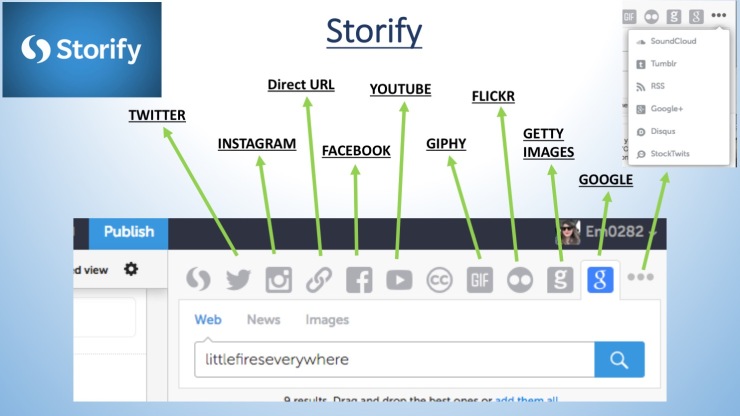
So many platforms! Such diverse content!
The more I explored Storify, the more I became convinced it was a nearly perfect tool for information literacy instruction and so I decided to feature it in my IL instruction session as the final in my IL class and demonstrated two key ways the platform could be used for IL instruction including through creation of a story collection and a story document.
- A story collection (of sources) is curation of various web resources on a given topic.
- A story document (with sources) is a pre-written document with live link embedded cited sources.
Less than a week after my lesson, I received an email from Storify that the platform was shuttering and no new stories nor existing content could be accessed after May 2018.

Following that fairly disappointing news, I set out to find alternative web-based platforms that offered the same IL teaching and learning possibilities but so far, none quite capture the combo of ease of use, appeal of layout, and diversity of (social) media that made Storify so appealing.
Here’s the good, bad, and ugly of the other curation platforms I’ve explored so far:
SUTORI
Sutori (the Japanese word for story) is a web-based platform formerly known as HSTRY that was originally intended for timeline creation. When I tweeted about the loss of Storify, the Sutori Twitter account replied that I should give their platform a try. One main advantage of Sutori is that it was created by teachers for teachers so it’s possible to embed assessment tools like quizzes and discussion forums into a story. In its full functionality, there are actually several great features and the overall look is clean and minimalist.
Because it was originally conceived as a timelining platform, it’s also not surprising that it bears resemblance to other Digital Humanities tools like Knight Lab’s Timeline.
HOWEVER… you only have access to the bulk of the platform’s features if you pay for it. The free version permits original text and embedded images and that’s it. It’s not possible to link to other sites or media unless you hyperlink your text. The cost of Sutori Unlimited is $99/year which is likely reasonable for an instructional tool but paying more ($99 more because Storify was free) for a platform that does less-ish is…not ideal.
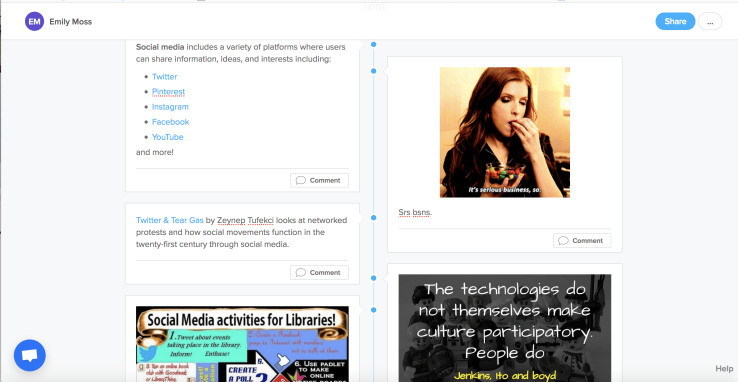
The blue text denotes an embedded URL and you can see there’s some ability to customize text appearance as well as include GIFs (like the Anna Kendrick one) and static images either through uploading or using the image URL. With a little more practice, it might be possible to curate an effective collection of images and links but the price still gets me.
Update (12/12/18): I purchased access to the full functionality of Sutori and I *feel like* it’s worth it. Here’s a sample digital annotated bibliography, IL lesson on searching databases, and curated collection of complementary texts and sources for a literature course built through Sutori.
And these examples from other instructors reflect the innovation that’s possible for students in working with Sutori–
Additionally, because the platform was built by and for instructors, there are tons of examples and sharing of successful strategies in the Resources section of the platform e.g. this pack for how to use Sutori in Higher Education.
WAKELET
Wakelet has been presented as the official substitute for Storify. In fact, before the site shuttered it was possible to directly import your stories into Wakelet (though I just became aware of this and am sad I missed my window). Frankly, Wakelet wishes it was Storify. In terms of media curation, Wakelet allows you to search Twitter by hashtag, key word, or user directly from their platform to embed Twitter content. It’s also possible to add media from the Web using direct URLs and you can add text and upload images. It’s not bad overall but the piece I really miss includes being able to search Google through the platform in addition to retrieving media through direct URLs. It feels like an unnecessary extra step.
HOWEVER… it is possible to add a Wakelet extension to your browser (I use Firefox). With the extension, whenever you come across content on the Web you want to reserve for future use, you can save to your Wakelet items. When you’re creating or editing a ‘wake’ (we need to discuss that name), there’s an ‘add from saved items’ icon that allows you to embed any content you’ve archived including videos. It’s not possible to embed audio files (like podcasts) that I’ve discovered but you can link to them through the saved items feature.
Unfortunately, Wakelet doesn’t auto-save your content and therefore, it’s necessary to save regularly. Further, you have to save your content and thus, be out of ‘edit’ mode to activate media like videos. AND you have to save and refresh after you add an item using the extension before it shows up in your folder on the Wakelet platform.
Finally, while in theory it is possible to pull in content using direct URLs, the way website content is rendered in the wake is…

Exhibit A:
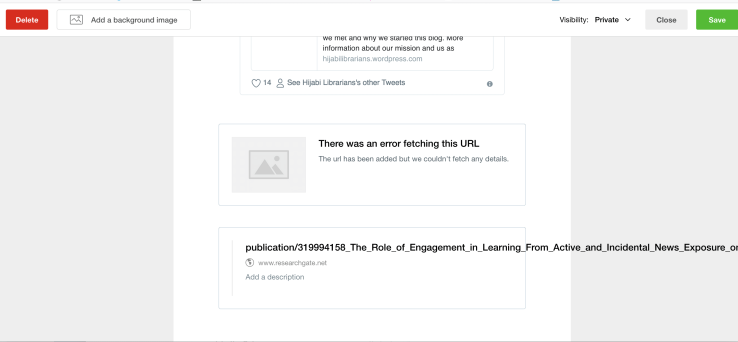
I don’t know. I want to love Wakelet but so far I feel like I’m trouble-shooting its limitations rather than benefiting from the platform itself.
PADLET
As I began to look for alternative platforms that incorporated similar functionality through reading literature on information literacy instruction, I discovered Padlet. Storify and Padlet have some very pronounced differences – primarily, you can’t search social media platforms within Padlet.
HOWEVER… you can bring in content through direct URLs. The platform also allows for original text as well as the uploading of one’s own content. Additionally, Padlet works as a collaborative platform in that many users can post to one Padlet so the opportunity for social learning is increased. “Add content like free text, images, audio or video files, documents, and weblinks to digital sticky notes. Sticky notes can be moved around the board to organize ideas or create displays. Librarians could ask students to create and collaborate on a Padlet during information literacy instruction for real-time assessment” (Miller, 2016, p. 109). [emphasis mine]….
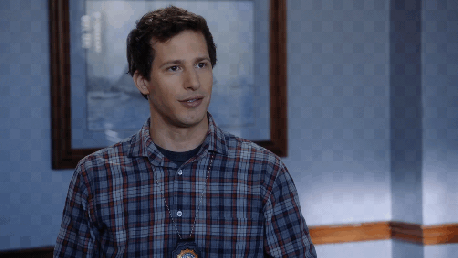
The interface is user-friendly and permits customized design options. Additionally, like Storify, it’s possible to enter free text and pull Web information sources using direct URLs. You can also search Google content directly in the platform and pull in sources that way. In creating my introduction post as a peer mentor for INFO 203 in graduate school, I experimented with layout and background options as well as uploading my own images and including links to other websites both of which were framed by original text. My students in that class were curious to try Padlet for their own introductions and also found it fun and easy to use.
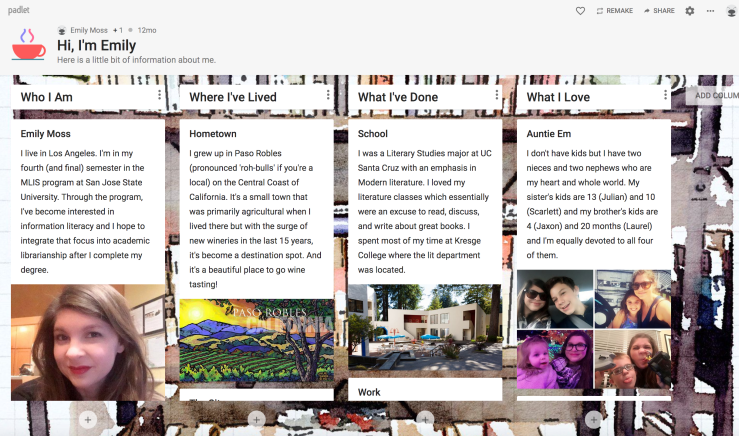
One of the key advantages of the platform as a teaching tool is that it doesn’t require users to have an account in order to post to a Padlet — the creator of the Padlet can adjust settings to allow anyone with the link to post. In one-shot IL sessions, it’s beneficial to not eat up what limited time I have with students with account creation.
In this lesson, students worked in groups to add content to a single class Padlet that they could access through a link shared in their course guide.
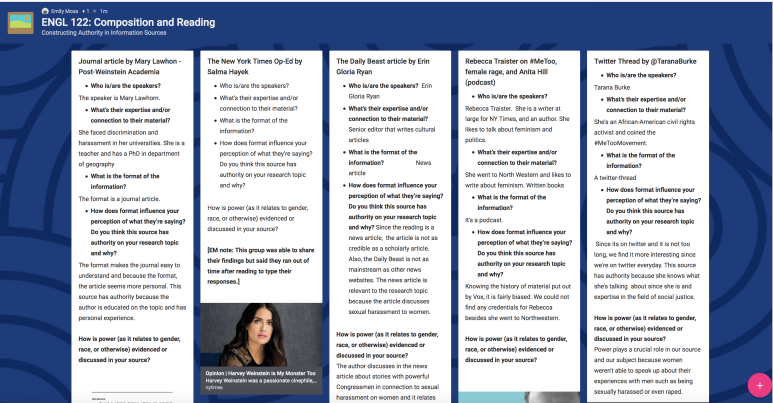
It’s also possible to upload PDFs to Padlet so when students are required to work with academic journal articles from databases specifically, the platform allows them to share and comment on each other’s findings.
Other Possibilities
Springshare LibGuide – still the dominant model for content curation in libraries; NOT open-source so you must have an account with Springshare in order to create a page or guide. Content is added through rich text, hyperlinks, PDF & JPG file uploads, widgets, and embed code for media like YouTube videos.
Pinterest – I used Pinterest in two different classes in graduate school as a way to build an archive of library-related resources and share journal articles through a class board. I’ve experimented a little with using the platform to ‘pin’, cite, annotate, and archive academic journal articles which you can see here.
Scoop.It/Digg – My understanding from reading the literature on teaching curation as a skill in IL instruction is that Scoop.It, while popular, is best for news/journalism but doesn’t allow for a variety of media nor customization of layout. Also, it’s 2018 – stop using Digg as the premier example for curation and collaborative tagging practices online. It’s like using MySpace as your go-to in talking about social media.
VERDICT
As you can see, I’ve now taught with Padlet and will likely continue to do so and I hope to start integrating Sutori into my instruction as well.
I also continue to mourn Storify because it was just the best, man.
Reference:
Miller, K. (2016). News from the field: Tech bits… College and Research Libraries News, 77(3), 109.